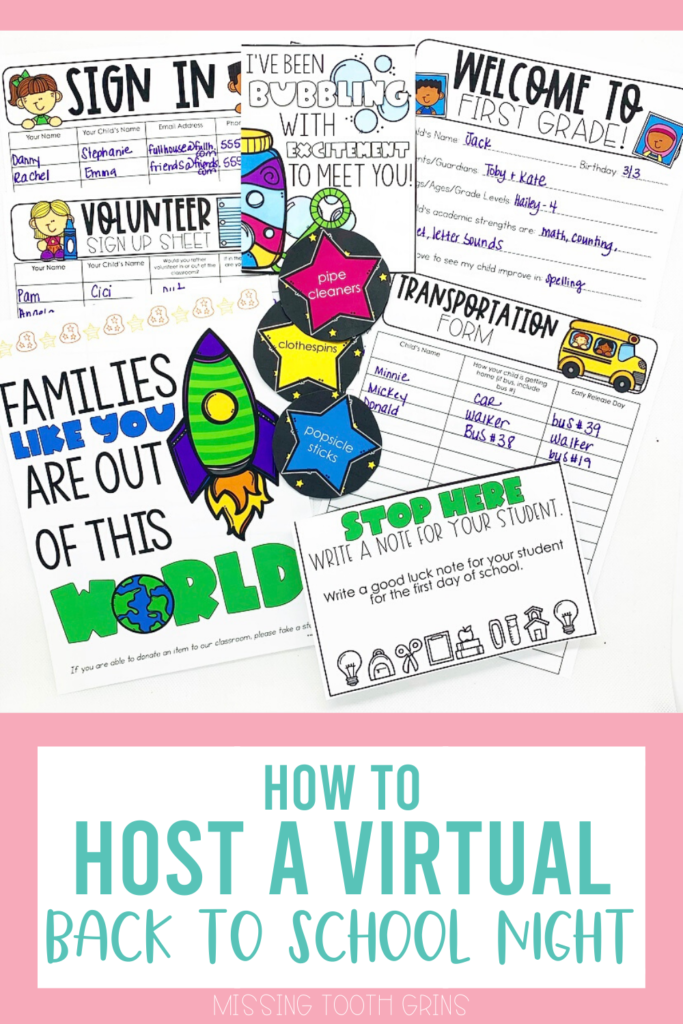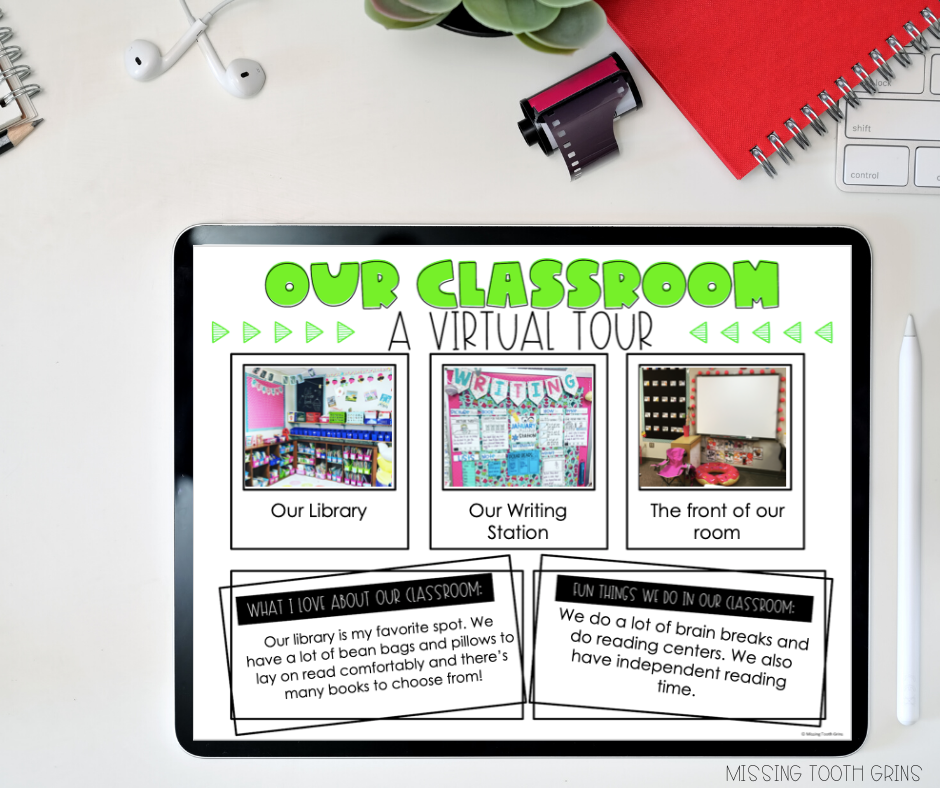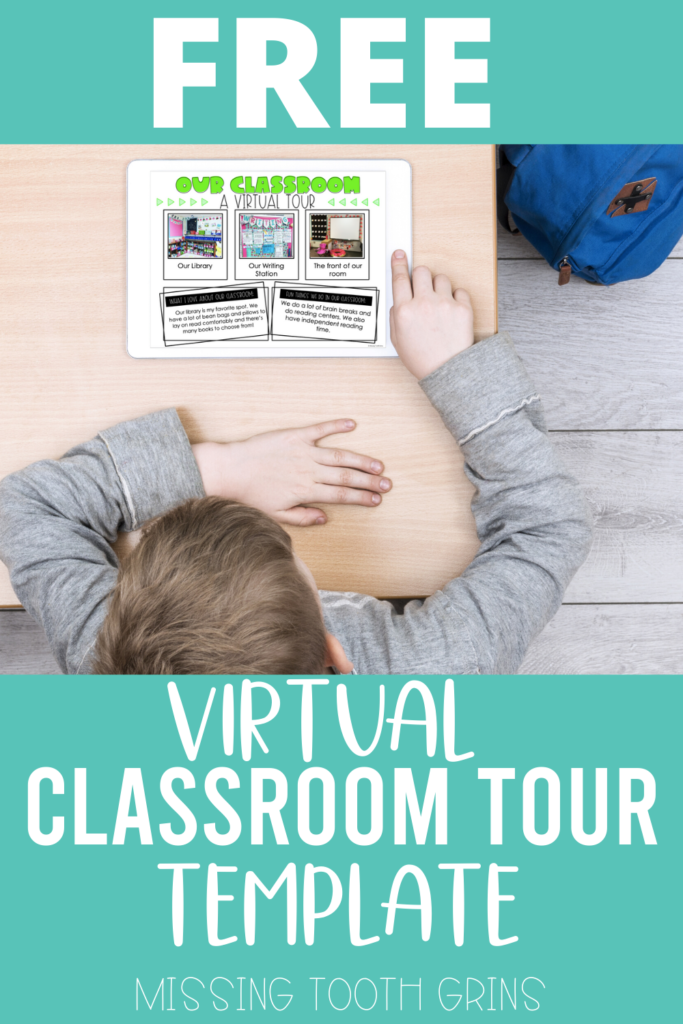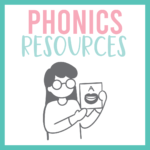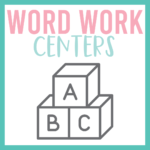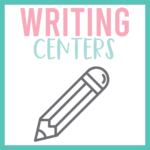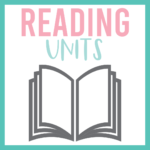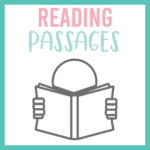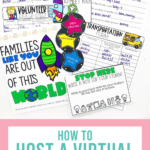Host Meet The Teacher Night Virtually

Back To School Night (or Meet The Teacher Night or Open House) is always an exciting night where teachers open up their classroom to share with their new students and families. It is the first big event of the school year and also says, “summer is officially over.” Teachers and students alike are excited to meet one another and the energy from that night is infectious. However, with Covid-19, you may need to host a virtual back to school night this school year. You may be wondering how to do that, so I’m here to show you! You can do it all in Google Classroom. Everything you see here is from this resource. You can also read my other blog post about Back To School Night.
Why Still Host?
Even if you can’t communicate directly in person with families, that doesn’t mean you should give up on the idea of Back To School Night. It’s still important to meet and greet your families at the beginning of the school year, even if it’s through a computer. Families will want information, especially if your school year is going to look different. So, you will want to use this time to set their minds at ease that their students are safe with you.
Another benefit to hosting a Back To School Night virtually is that most families (if not all) will be able to attend at some point. It can be hard to make it to a predetermined time for families, but hosting it online allows families to receive the information when it is convenient for them.
Invite Your Families
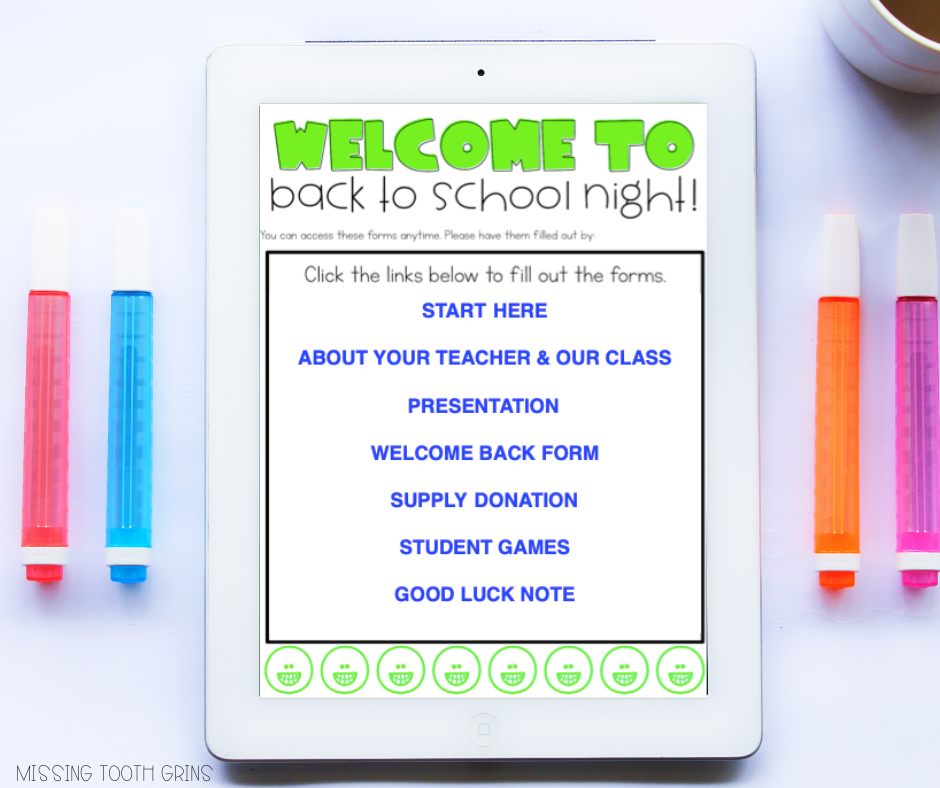
First, send out an invitation to your families via email with links to the different forms. You should make sure to tell them the date you would like the forms filled out by. I’ve included an invitation in the resource in which you can insert the links. The invitation is housed in Google Slides. Caretakers can click on the link and it will take them to another Google Slide that is linked.
Show A Presentation

More than likely, the caretakers in your classroom will have a lot of questions, especially since they won’t get to officially meet you (in person) before the first day of school. So, it’s important to get as much information you can think of out to your families so their mind is more at ease. This school year looks different for all of you and it’s important to give as much info as you can. This presentation covers Covid-19 Policies to Grading to Homework, etc. You just have to type in the info.
Provide Handouts and Forms
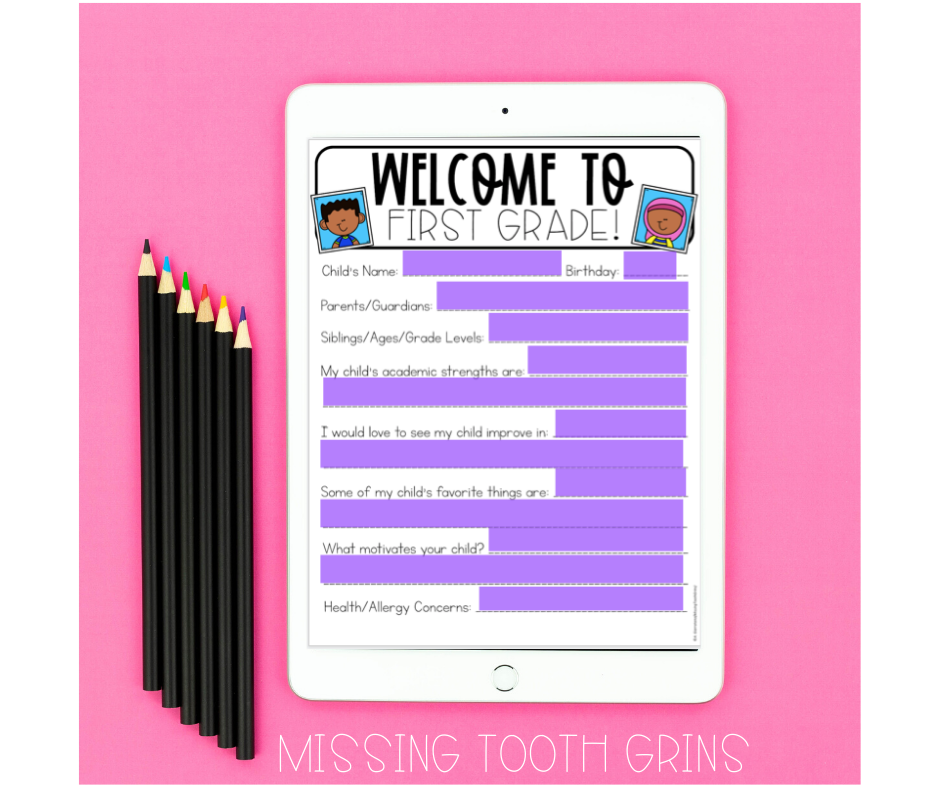
One good thing about holding a virtual Back To School Night is that filling out and collecting forms should be easier. Most people prefer to type and will get the forms filled out quicker. Plus, it leaves less of a paper trail for you and you can keep everything digitally and easy to access.
Different forms included are: sign in sheet, transportation form, volunteer form, and get to know you forms.
Sign In Sheet: Caretakers sign in first with their name, student’s name, and email address. This quickly shows you who has opened your link and you can also quickly find an email.
Transportation Form: This is one of the most important forms! You will want this information on one handout so you can quickly access how your students get home.
Volunteer Form: Every year, I’ve been blessed to have parents ask me if they can volunteer in my classroom. By sending this form out, you will get parents and caretakers who hadn’t even thought about volunteering before. I also provide a spot for the to check if they would like to volunteer by doing something at home. Many parents work during school hours, but still want to help out. Different things they can do at home are cut lamination, staple booklets, etc.
Get To Know You Form: Having this form is a lifesaver, especially if you don’t get to meet your students before the first day! Caretakers fill out this form about their student so that you will get to know things like who their siblings are, what their strengths are, and any other tidbits they think you should know.
About Your Teacher Handout

Again, another great thing about a virtual Back To School Night is less paper and making copies. You can create your “Meet The Teacher” letter and share it through Google Slides. Other forms available that you may want to send out are: communication form and class list.
Student Interactive Activities
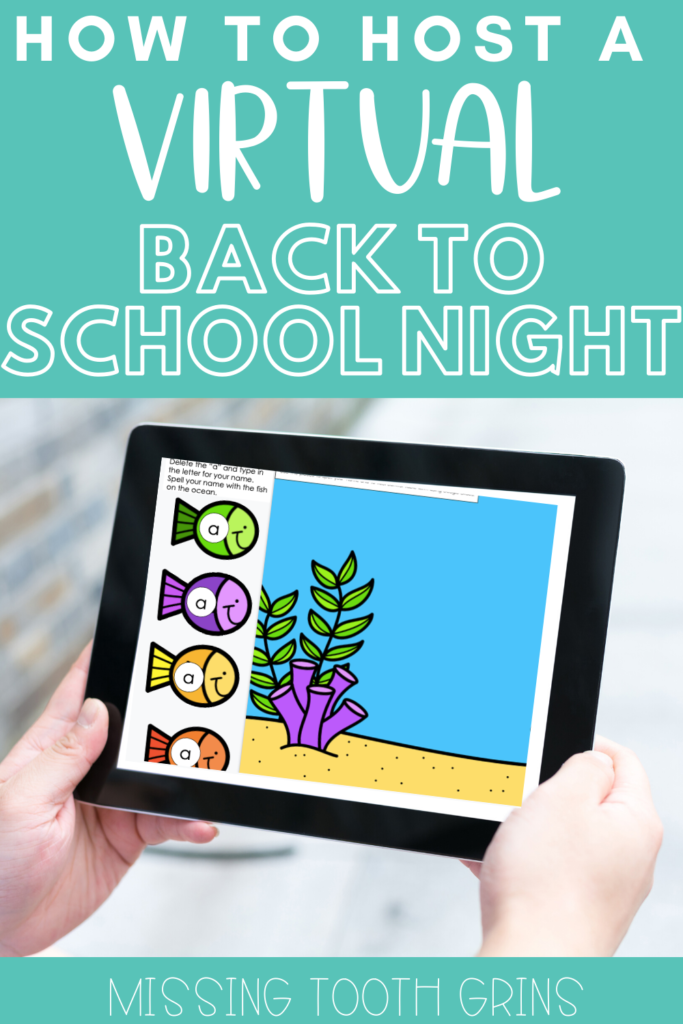
Another fun thing you get to do with a virtual Back To School Night is interactive activities on the computer. The purpose of these games/activities is to get students comfortable and familiar with Google Slides. They could be using the computer and Google Slides more frequently this year so it’s better to expose them earlier rather than later.
Check out this quick video to see an example of what’s included!
Supply Donation
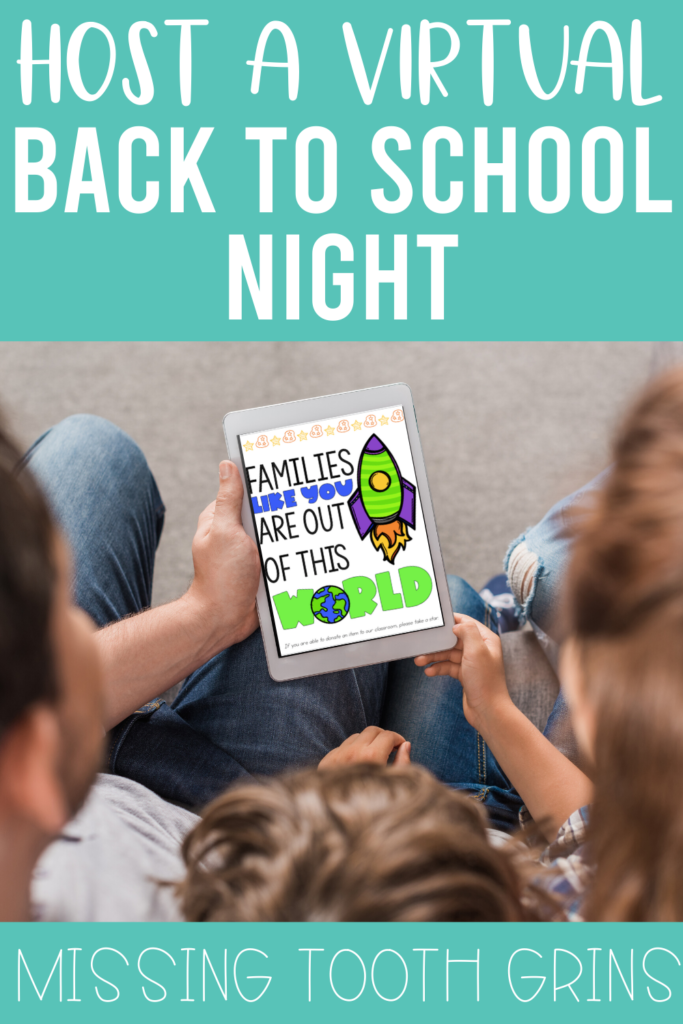
Don’t worry! You can still have your supply donation board. It will just look slightly different this year. Rather than posting it on your white board, you will have a separate Google Slide. Caretakers can type their student’s name onto the supply they wish to donate and other caretakers will see that that particular supply is already taken care of!
Good Luck Note

You might be worried about not being able to make that personal connection when this event isn’t done in person. So, it’s a good idea to still do as much as you can that you would normally do. Not everything is possible, but some things can still be done! So, if you usually have your caretakers write a sweet good luck note to their students, you can still do that! Again, it’s just done on Google Slides instead.
Schedule a Virtual Call
Since you won’t be meeting your families, schedule a virtual call (like on Zoom) to meet your families before school starts. Create a schedule in Google Docs or Sign Up Genius where you create the times available for you and they choose what works for them. Doing this makes it flexible to families while it still works for you. They don’t need to be long either! Schedule short 5 minute calls so that you can meet and greet. You can also set up a class virtual call, but it’s possible not everyone will be able to make it so just keep that in mind.
But, what do I talk about? That’s a great question! Think of it like a typical in-person Back To School Night. What would you talk to your students and families about then? What did you do this summer? How do you feel about the first day of school? What questions does the family have?
Don’t Forget About Your Classroom!
You may not be in your classroom for your Back To School Night, but your new students will definitely want to see where they will be when they go back to school! You don’t have to show every detail, but show the parts of the room that are your favorites or your previous class’s favorites. Share videos or pictures.
Free Scrapbook Page
If you choose to show them pictures of your classroom, you can insert the photos to this Google Slide template. Download it for free!
I hope this was helpful if you are planning a virtual Back To School Night! If you are interested in the resource mentioned in this blog post, you can snag it here. It has both print and digital pieces so you can use it whether Back To School Night is in or out of the classroom! If you want donut themed Back To School Night (print and digital), click here.